
One of the hottest buzz words currently in enterprise tech isn't a word at all but an acronym. BYOD stands for "Bring Your Own Device" and it is a policy that many companies are struggling to decide whether or not to endorse as permissible. Like most things in life, BYOD has its pros and cons. Keep reading to learn more about the basics of BYOD and what you need to know before implementing a BYOD culture in your organization.
There is no debate that we are in the midst of a new era of productivity. Phones are now ubiquitously used as productivity devices. Tablets are now being purchased in lieu of PCs with great frequency. Most of the basic daily business related tasks we perform on a daily basis are easily accomplished with a mobile device. Email, web browsing, document editing and more can be done with even the most inexpensive handset these days. Most companies have recognized the necessity to keep their employees connected while on the go and many are purchasing smart phones and tablets for their staff. The problem is that these employees already have devices of their own. This means these employees will have to carry two devices at all times. Hence the trend toward a BYOB workplace.
When considering the negatives of implementing a BYOD policy the biggest of them is security. When asked, most C-level executives site security concerns as the #1 reason why they are hesitant to go to a BYOD culture within their organizations. The threats are many. Malware is a common one but the most common is human error. Every day in the U.S. 160,000 phones are lost or stolen. Take a moment to read that again. 160,000 lost phones. Every day. To put this in perspective, if you gathered all the lost phones at the end of the week, that would enough to issue one to every citizen of Dallas, TX. The obvious concern for companies is the economic impact of having to replace lost or broken devices on a regular basis. The bigger concern is that if the devices are not properly secured, they can lead to critical corporate data leaks. This is where having an effective IT security policy in place before implementing a BYOD plan is critical. There is nothing that can be done to prevent employees from losing their device or dropping it in a swimming pool. There are many things that can be done to mitigate the damage of a lost device.
Companies that have embraced a BYOD culture do enjoy some significant benefits. The first and most obvious is cost. Once the infrastructure is in place, the savings realized from not having to spend $500 or more on smart phones for every employee can be significant. Additionally, employees tend to be much more careful with devices they have paid for themselves. Another positive is that there is generally a small learning curve. Employees tend to be familiar with their own devices and adding an email account or enterprise app is usually a pretty easy transition requiring limited training.
Over time, we will start to see a stronger divide between companies that issue devices to employees and those that embrace the BYOD culture. In both cases, proper security and planning are integral in achieving a successful mobile IT infrastructure. We invite you to contact us if you are trying to decide which direction is best for your company. BDCon manages thousands of mobile devices for our clients and we'd be happy to relate what we've seen and what we think might be best for your company.
There is no debate that we are in the midst of a new era of productivity. Phones are now ubiquitously used as productivity devices. Tablets are now being purchased in lieu of PCs with great frequency. Most of the basic daily business related tasks we perform on a daily basis are easily accomplished with a mobile device. Email, web browsing, document editing and more can be done with even the most inexpensive handset these days. Most companies have recognized the necessity to keep their employees connected while on the go and many are purchasing smart phones and tablets for their staff. The problem is that these employees already have devices of their own. This means these employees will have to carry two devices at all times. Hence the trend toward a BYOB workplace.
When considering the negatives of implementing a BYOD policy the biggest of them is security. When asked, most C-level executives site security concerns as the #1 reason why they are hesitant to go to a BYOD culture within their organizations. The threats are many. Malware is a common one but the most common is human error. Every day in the U.S. 160,000 phones are lost or stolen. Take a moment to read that again. 160,000 lost phones. Every day. To put this in perspective, if you gathered all the lost phones at the end of the week, that would enough to issue one to every citizen of Dallas, TX. The obvious concern for companies is the economic impact of having to replace lost or broken devices on a regular basis. The bigger concern is that if the devices are not properly secured, they can lead to critical corporate data leaks. This is where having an effective IT security policy in place before implementing a BYOD plan is critical. There is nothing that can be done to prevent employees from losing their device or dropping it in a swimming pool. There are many things that can be done to mitigate the damage of a lost device.
Companies that have embraced a BYOD culture do enjoy some significant benefits. The first and most obvious is cost. Once the infrastructure is in place, the savings realized from not having to spend $500 or more on smart phones for every employee can be significant. Additionally, employees tend to be much more careful with devices they have paid for themselves. Another positive is that there is generally a small learning curve. Employees tend to be familiar with their own devices and adding an email account or enterprise app is usually a pretty easy transition requiring limited training.
Over time, we will start to see a stronger divide between companies that issue devices to employees and those that embrace the BYOD culture. In both cases, proper security and planning are integral in achieving a successful mobile IT infrastructure. We invite you to contact us if you are trying to decide which direction is best for your company. BDCon manages thousands of mobile devices for our clients and we'd be happy to relate what we've seen and what we think might be best for your company.

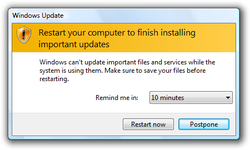



 RSS Feed
RSS Feed